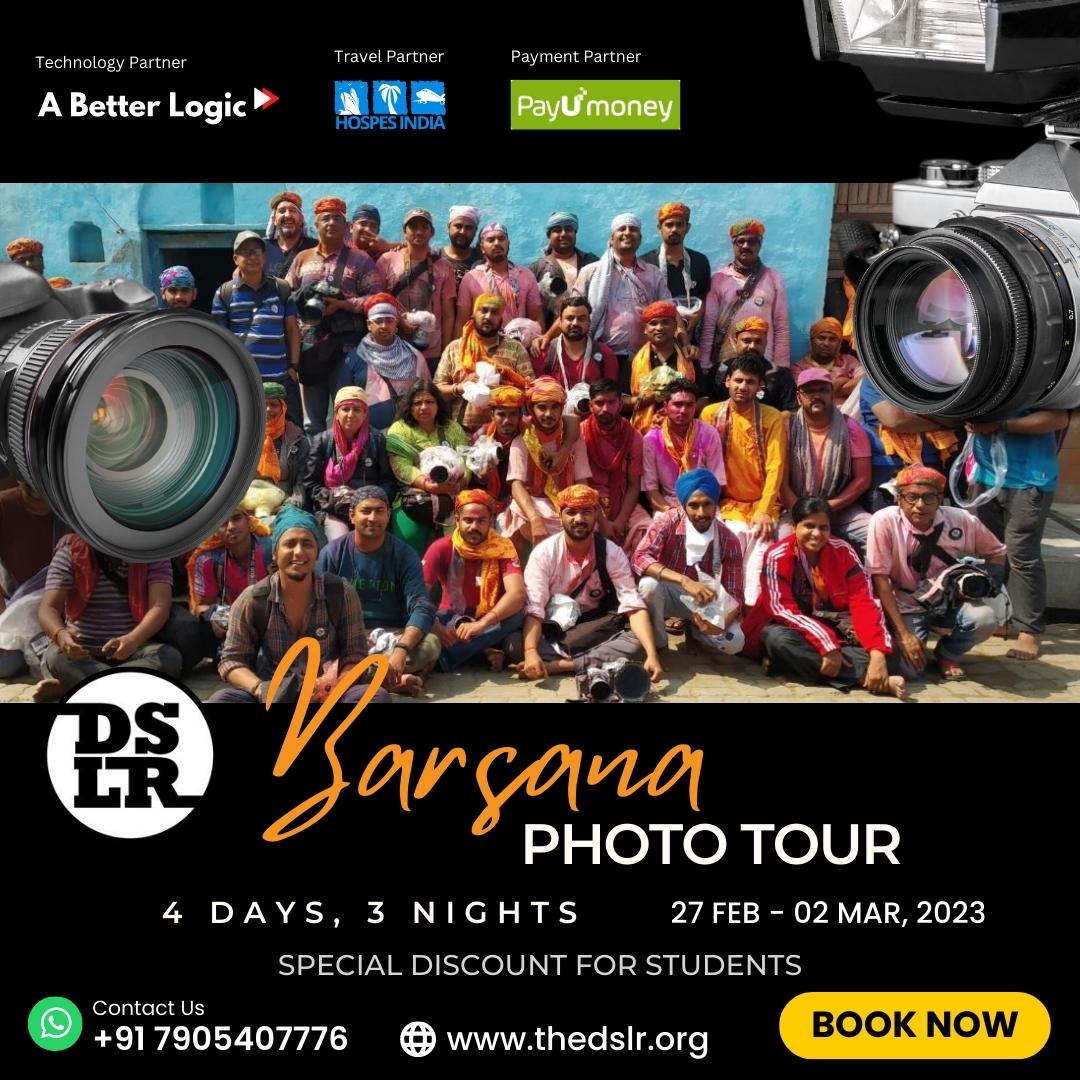When you choose to become a professional photographer, you have multiple contracts and multiple customers. You need to have a system of compartmentalization for making sure that you are on top of everything. If you are not organized then it will lead to mismanagement which can go out of hand very easily. In this blog, we will give you tips on how to organize your photos as a professional photographer.
Keep separate external drives client wise

To have multiple clients is a boost for your business, but to maintain them is a task in itself apart from photography. To make this easy, you should have a separate external drive client-wise for storage purposes which can be named and kept for you to reach whenever you need it or to send to your client when they need it.
Always have a backup on the cloud

It is very important to keep backups of everything especially of your client’s photographs because you don’t want to lose the precious moments of your client that you have captured. Having a backup on the cloud is a very easy process that will keep your photos secure for access whenever you need them.
Do not edit multiple event photos together

Being a professional photographer you may have a chance to photograph multiple events in the span of no time which gives you a chance to edit those multiple events together but you shall not do that to avoid any form of confusion whatsoever. Always have a rule of completing the editing of one event and then moving on to another event.
Use keywords to remember folders event wise

When saving photos on your device, you should name the folders client-wise, date wise and event-wise to ensure no mix-up. You can be as detailed in folder keeping as possible, have your own personalized keywords so that you are able to remember your work easily.
Send photos via Soft Drives not hard drives

In this era of technology make sure to utilize it nicely, it is smart to share data via soft drives and not hard drives because there is no chance of mix-up, losing the drive, or the drive being stolen if the photographs are sent via online drives. It also makes it convenient because the hustle of courier or travel is also removed.
Make sure to clear your drives frequently for storage purposes
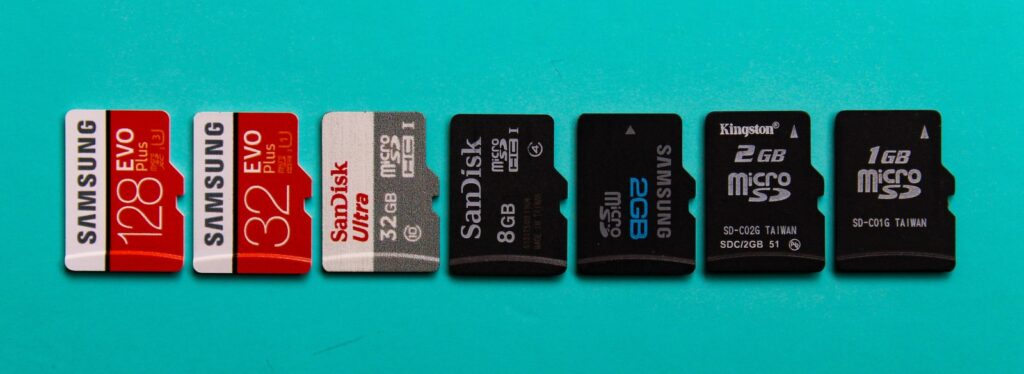
If you adopt the online version of storage then you have to keep that managed as well. Storage on cloud or drives is not unlimited, you have to buy more space. So to make this cost-effective you should keep a system of clearing all old files every now and then after giving enough time to your client. This will make space for new projects.
Conclusion
As you become a photographer you take thousands of raw photos in each event. So it is very important to find a way to secure these photos for clients so that they don’t miss any of the memorable moments that you have captured. Follow this blog for a guide to organizing your photos as a professional photographer.
![]()