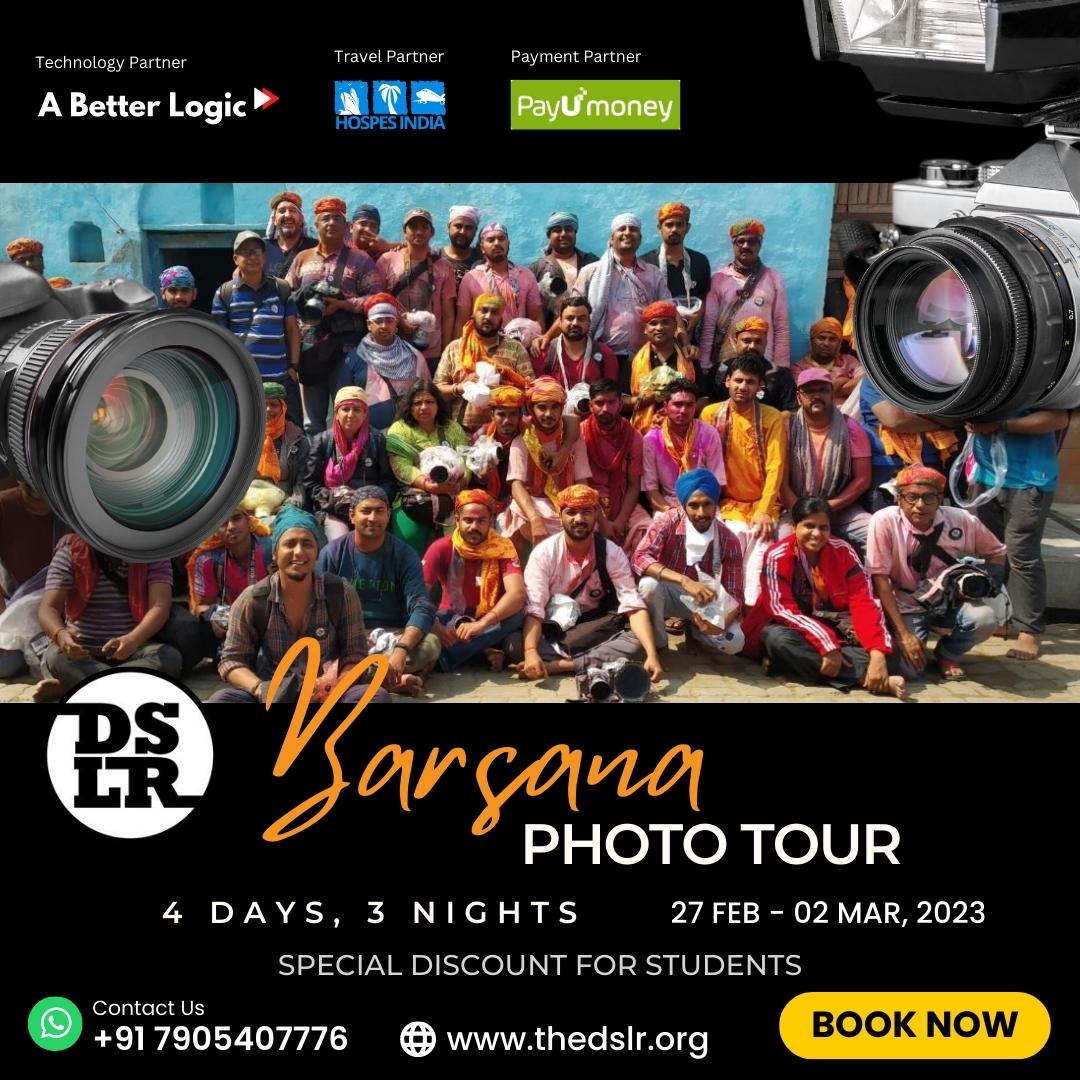Are you also a photography and editing lover?… Does both of the things are interlinked?…of course YES. But how can these two be interlinked?.. If so is the case, what is that link?.. If you want answers to these questions let’s have a look below.
Photography is an art, a culture, and a passion for some of us which makes us deliberate and passionate about it. To some, this is just a career and to some, this is their life, their passion.
It is an art that needs one to be creative and skilled in their best way.
People know how to adore an image or photograph and even appreciate the photographer sometimes. BUT, do they even know how much hard work takes behind processing out a single piece of the image.
Some photographs are processed the same as they are captured with a little bit of editing. But some pictures are captured as RAW files. And these RAW files are breathtaking, even without editing or modification.
What are these RAW files? How can we use them? How can we open them?.. This blog answers it all.
What are RAW files?

There are different formats of files in which a photograph is originally captured. Those are:
- JPEG (Joint Photographic Experts Group)
- TIFF (Tagged Image File Format)
- RAW
- DNG (Digital Negative Format)
- PNG (Portable Network Graphics)
- GIF (Graphics Interchange Format)
RAW files or images are one of those formats of images. The minimally processed image from any digital camera, picture, or image scanner that can be said as the pure form of any image or photograph captured is called RAW files.
They are named so because they are the purest form of any image taken through the lens and are yet to be processed. Some even prefer to show the RAW files as it is. They do not prefer those files to be edited before printing or processing.
Since they are unedited and uncompressed, they take up a lot more space in your memory.
How to open RAW files?

Open and use or edit RAW files in 5 easy steps:
- Launch the software such as Aftershot, Adobe Photoshop, or any other such photoshop. This software opens the RAW files with original quality. OR, if you can’t use such software use Google photos, but save the Images at the original quality and not high.
- Select Files>Open.
- Choose the RAW image or file you want to open.
- When you select the RAW file the RAW file converter automatically opens up. Inside the RAW converter, there are slides that control specific adjustments like exposure, contrast, brightness, color tones, shadows, saturation.
- Adjust as per your satisfaction.
- After the adjustment, simply bring the image in the software by opening it and edit if needed or else save it.
2 facts about RAW files that will compel you to prefer them over other formats of photography:
- The RAW files provide a wide range of color graphic data, tonal, and dynamic range to work with while editing as compared to other image formats such as JPEG.
- Since RAW files contain a wide dynamic range and more color data, they provide finer control and better adjustment potential over any image if they are overexposed or underexposed.
This is all a photographer must know about RAW files and their usage.
![]()